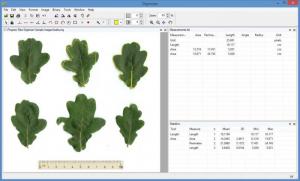Digimizer
5.3
Size: 9.04 MB
Downloads: 7515
Platform: Windows (All Versions)
Digimizer, a flexible image analysis software package offered for free by MedCalc Software, provides support for multiple image formats: JPG, GIF, TIFF, BMP, PNG, WMF, EMF and DICOM. Use the Open Image dialog or the Ctrl + O shortcut to load a supported image format into the Digimizer application.
Once the image is loaded into Digimizer, you can perform calibrated measurements on it. That’s what Digimizer can do – perform measurements on digital images. You can use the Unit tool to calibrate the measurements. You can perform manual measurements using the Length, Angle, Area, Magic Contour and other tools. And with a bit of prep work, you can also perform automatic measurements.
Before you perform any measurements, you may want to manipulate the image you loaded into Digimizer. You can perform multiple actions: rotate, flip, crop, adjust colors, sharpen, convert to grayscale, and more.
Anyone can use Digimizer on a PC that meets the following system requirements: at least 512MB of RAM; 20MB of free disk space; any Windows edition from Windows XP SP3 onward. These system requirements are so low that any PC, even an old and low spec one, can easily meet them.
As mentioned at the start of this article, Digimizer is free software. You can enjoy Digimizer and the functionality presented above for free, for as long as you want.
Digimizer provides support for lots of image formats. Load an image and you can use Digimizer to perform calibrated measurements on it.
Pros
The system requirements for running Digimizer are so low that any PC will easily meet them. Installing Digimizer on a Windows PC is an effortless task. Several sample images come bundled with Digimizer. Use the Unit tool to calibrate the measurements. Use various other tools to perform manual or automatic measurements. Digimizer has several image editing options to offer. Digimizer is free software.
Cons
None that I could think of.
Digimizer
5.3
Download
Digimizer Awards

Digimizer Editor’s Review Rating
Digimizer has been reviewed by George Norman on 07 Jan 2015. Based on the user interface, features and complexity, Findmysoft has rated Digimizer 5 out of 5 stars, naming it Essential